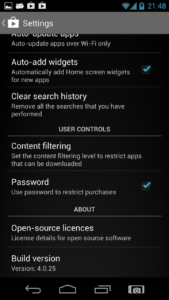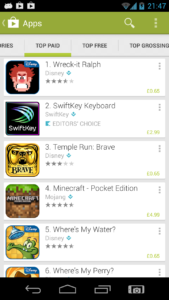Google play store got leaked version 4.0.25. This is a really nice update from Google. The play store is now more responsive and fast. Google redesigned the whole user interface (UI) and now Google using Holo style for the re-designed interface.
How to check which version of play store you are using? Head to the play store, click on menu button or options icon, select settings and at the bottom of the settings menu find your play store version.
Remember my previous post about how to use Google play store? That tutorial is not going to work properly as Google just updated and re-designed the whole thing. This post is going to give you an overview of Google Play Store 4.0.25 with some pictures.
First of all the play store contents are still the same nothing has changed except the user interface. That means if you are looking for any specific app its still there. If you can not find any specific item while browsing you can alternatively search for the item and find your item from the search result.
You can buy books, musics, rent movies to watch on your android phone or tablet from Google Play Store. Books section contains Top Selling, New Arrivals in Fiction, New Arrivals in Non-Fiction, Top Free and of course you can browse by categories. Music section has got Top Albums, Top Songs or you can browse be Genres. Movies section contains Top Selling, New Releases and another nice feature is you can browse be Studios or by Categories.
If you are using any rooted Android phone just download the updated application, put the apk file in your SD card or phone’s internal memory and install it on top of your existing play store application. For me I didn’t have any problem installing the update this way. Remember before you start installing check you have enabled installing from Unknown Source otherwise you will not be able to install it due to security risk. Though the application will ask you to enable installing from Unknown Source. Do it if you have not done it already.
Play store is optimised based on countries. Different country has got different suggestion or featured app in the home page. Google automatically determines which country you are accessing the play store from. So, some of the apps you see here might not be available from your country. At present there will be nothing in the featured are outside of US until Google release it officially for everyone.
Update
Play Store download (latest)