Google Keyboard for Android with gesture typing was updated it yesterday on Google Play Store after it was published recently. You can use voice typing while on-the-go using this keyboard app. The Nexus users are already using this keyboard and its features from Android 4.0 ICS version. This is the same keyboard which Google used to put inside Nexus devices. Now, all Android users can experience it on their Android device, either mobile phone or tablet, you don’t need to be a Nexus user.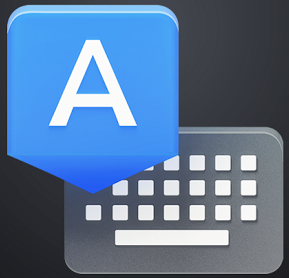
Really a nice keyboard app from Google with dynamic floating preview. This keyboard app has got almost everything you want from a keyboard app. It gives you nice word prediction for the next word and completes words for you. The app also shows the trail while you are swiping along the keyboard. This app is compatible with both phones and tablets. Users can use dictionaries with the support of 26 languages at the moment.
Google Keyboard for Android – Details
Name: Google Keyboard
Developer: Google Inc.
Size: 15.30 MB
Price: Free
Current Version: 1.0.1870.703320
Version Date: 21/06/2013
Requirement: Android 4.0 or later
Rating: 4.5 of 5
To install head over to the Google Play Store website and get Google Keyboard from there. The first time setup is really easy. Google has put 3 easy steps to configure and setup the app. You just need to follow the guide though setup process.
My Settings for Google Keyboard
First thing what I do is, I tick out the box says ‘Vibrate on key-press and Sound on key-press’ from any keyboard settings. I did the same with this keyboard, nothing more for the settings. There are some nice options in the settings menu, have it your way. If you use German (QWERTY) or French (QWERTZ) you can change the settings from Advanced Settings > Custom input styles. If you are using vibrate on key-press you can test some more options from Advanced settings.
Additional Dictionaries
You can use the Add-on dictionaries to download and use dictionary feature of 26 available languages. Emoji’s are available to download. If you use any other language than the supported in Google Keyboard for Android you have a option ‘Personal Dictionary’. Add your own words and create shortcut in your personal dictionary.
Once you finish setting up and configure your keyboard, you can start using it straight. Still there are more choice on Keyboard app for Android, you can choose from Google Play Store. How do you feel using Google Keyboard? Can you type faster than before in your device? Let us know your opinion about Google Keyboard for Android.
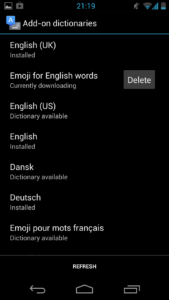
John says
This keyboard is excellent. I wish I could make it a bit smaller or something, but that’s alright. Also, it’d be nice if you could swipe up to select the numbers and wish there were characters on the bottom letters.
Admin says
Hello John! Thank you for your reply. I like this app too. Hopefully Google will keep it updated on a regular basis.