Android 4.3 Jelly Bean released just weeks ago for Google Nexus users. This is definitely a major update from Google. Brought a lot of improvements and bug fixes. In Bangla Font on Android 4.3 got a new look too with all other updates. But somehow broken and not displaying properly. But not a major issue. Thanks Google for the new font face. Found it on my Galaxy Nexus, but with Android 4.2.2 Jelly Bean running on my tablet working fantastic.
I’ve been using Android from the beginning and was trying to get Bangla font working on my T-Mobile G1. Tested with Android 1.5, 1.6, 2.1, 2.2, 2.3 but no luck. Displaying the font was broken with all the versions. Looked so many forums and websites for an answer, returned no answer. Basically there was no proper Bangla support on Android. Until, Google released Android 4.0 Ice Cream Sandwich (ICS). Bangla fonts started showing properly and arranged correctly. There is no misplacement. I was surprised and happy. Then with the Jelly Bean update 4.1 & 4.2 it is working very nice.
Bangla font on Android 4.3 – What you see?
The Bangla font on Android 4.3 brought a new and cool font face for Bangla users. The font is now bit stronger than before. It displays all the words properly, without any boxes. The only problem Android 4.3 can not display the diacritic form of the vowels of Bangla characters properly on some lines. They are either too up or too down from the line and mixing up with other characters in different lines. But, this problem doesn’t consists on all lines. Some of them are displaying properly.
The overall impression with the new look of the Bangla font on Android 4.3 is good. The new layout of the font is really cool. I think you will like it too. You can see the difference of displaying Bangla font on Android devices with different version of Android. To be accurate, With Android 4.2 & 4.3. Screenshots were taken from Prothom-Alo.com on Android devices. Hopefully Google will find or manage a fix to this bug.
Do you use Bangla on your Android device? Is it displaying Bangla correctly?
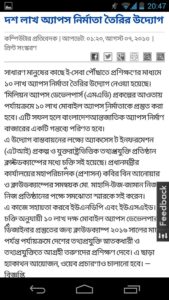

Joel says
I use it on 4.3, and–perhaps in part because Bangla takes a lot of effort for me to read even when it’s rendering properly, I see this as a *big* problem. Sure, when it renders well, the new font looks nice–but missing u-kars, rephs, etc. can easily throw me for a big loop. My primary use of Bangla on Android is for study of Bangla.
Joel says
I had the same experience: ICS and 4.2 were great, and now functionality has reverted! :-( I couldn’t find any official channels to gripe to Google; do you know of any such? The Android code tracker seems to be for the open-source project, and I assume the problem’s in the Roboto font–which as far as I know is Google’s proprietary property.
neil kenfdal says
Bengali fonts are not showing at all after 4.3 update in my nexus 7 tab, missing my daily dose of ‘Bartaman’. How to alert Google people to fix this?
Joel says
For what it’s worth: I posted a comment on Google Product Forums http://productforums.google.com/forum/#!mydiscussions/mobile/0KhTZRExP-M . (Hope you don’t mind, but I stole your top image to illustrate of the problem in the post.) This seems about as close as we can get to a bug-reporting system for Google’s proprietary stuff.
Admin says
Thanks Joel for bringing it to Google’s attention & I didn’t mind. I hope they fix it soon. So, we can continue reading without any problem.
Joel says
So…guess we’ll see if 4.4 fixes it. If anyone with a Nex5 (or Nexus 4 after it gets the update) gets 4.4 before I do and wants to report, I’d welcome that! If not, I’ll try to report after the update hits my phone.
Saddam Hossain says
Hello Joel, this issue is now fixed on Android 4.4 KitKat running on Nexus 5. I can confirm that.
j says
Saddam,
You’ve made my day! And now, to buckle down and wait for the update to hit my gray-haired Nexus 4. :-) Thanks for the report.
-Joel I
Akash says
On a rooted 4.3 device, surely it is just a matter of changing the offending font. Has anyone tried this? I would love to know.
Akash