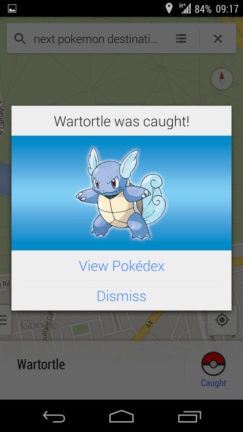Google released a new adventure challenge game on for the April fools day. “Pokémon Master” – catching the Pokémons on Google Maps from different locations worldwide. Google started with a uploading a video on YouTube.
The game is quite fun, going around everywhere, searching for Pokémon. Nintendo’s help made this possible. There are 150 unique Pokémon to be caught. But, you can find more than 300. Nothing happened yet as users reported to discovered all of them.
Who can take part?
Any Google Maps user with Android or iPhone can play Pokémon Master game. It will not run on desktop or laptop Google Maps. There are 4 Pokémon lab locations.
CERN, Switzerland
Mountain View, CA
Sydney, Australia
Tokyo, Japan
You can find more Pokémon near the lab locations.
How to Start Pokémon Master?
Simply start your Google Maps app on your phone. Click on the search bar (make sure the Search box is empty). Then, click Start. Google already activated everything while everyone was watching the video.
Start using the maps, Pokémon will start appearing in your screen. Once you locate one, touch / select them. A new option will appear at the bottom of the screen. Select catch and you the Pokémon in your list. You can always access your list, which is called “Pokédex”.
Start your “Pokémon Master” adventure now and happy catching.