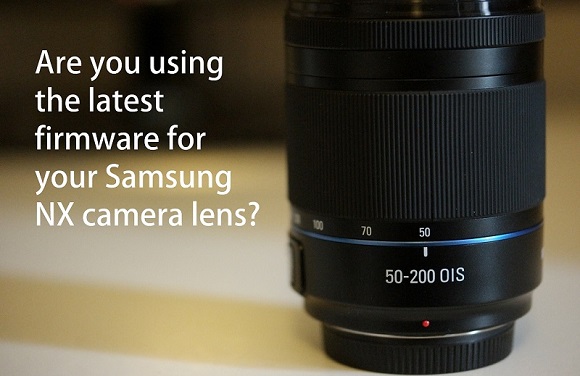If you are using a Samsung NX series camera and using an NX mount lens, you can update your firmware to a newest version for better stability and various improvements. Samsung releases these firmware updates in their websites.
You can either download the update in zip file, unzip in a SD card, change the file name to ‘lens.bin’ and put back on camera or use Samsung ‘i-launcher web’. The second will check your connected camera and lens first. If there is any update available for your lens of Samsung NX camera you can download them by pressing some buttons on the web-based UI.
Then you have to go back to your NX camera, Menu > System settings > Device Information > Software Update > Lens Firmware.
Your Samsung NX camera lens firmware update process will start and finish shortly. Hence the lens will get its necessary patch or updates.
Video: Update Samsung NX Lens Firmware
Here is a amateur how-to video recorded while I updated mine. Used Samsung NX 60mm F2.8 macro lens firmware on Samsung NX1 body.
Enjoy your photography with the latest goodness.