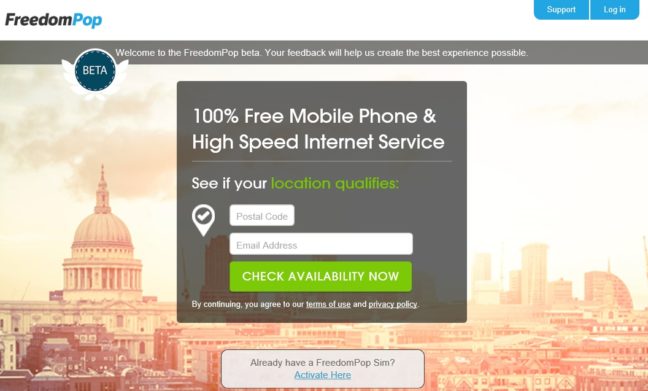A new mobile network operator has emerged in UK, FreedomPop to be exact, works on Android and iOS devices. The company has been operating in USA for a while now. They are known for providing free service to customers. In UK, the company is offering their Basic (free) package containing 200 minute voice calling, 200 text messages and 200 MB of internet every month. All you need to do is pay £5.00 for the SIM card and £1.99 for shipping, makes it £6.99 in total.
Small List of Benefits
- It’s free and great if you are user that suits the basic package
- Offers data rollover to the next month (upto 500MB per month and upto 20GB total)
- No contracts, gimmics
- Premium Voice available free of cost on Premium packages
How to order your SIM from FreedomPop?
Follow 5 easy steps below to order your SIM card from FreedomPop. Screenshots are there to help visually.
Step 1: Check Availability
Go to FreedomPop homepage and click on the button says “CHECK AVAILABLITY NOW“. You have to enter your post code and email address in the text box and press the button again. Then you have to select your door number at the next stage and click on the same button.
Step 2: Select SIM Size
Select the size of SIM card you require. You can select either Micro or Nano SIM card. Check the image below for examples of compatible devices if you don’t know what size SIM card your phone uses. If you can not find it at all, leave a comment at the end of this post containing the make and model number of your phone and I can help you with the size you need.
Step 3: Select Plan
Select the Basic plan here and it will highlighted, like the image below. If you prefer paid subscription, you can select the package of your choice. Then click Next.
Step 4: Data Rollover Option
Select “No thanks, continue without offer“, unless you want to subscribe for this fantastic feature and want to spend £1.49/monthly.
Step 5: The Final Step – Activation
This is the final step where you need to untick Premium Voice Trial or you will be charged £1.99 from the next month. Enter all the required information, agree to their terms and hit the Activate button. You SIM card should be in your house via post within 2-5 business days.
FreedomPop Coverage
UK is not fully covered with their network coverage, but providing you service in most of the major cities in the United Kingdom. Have a look at their current coverage map below.
Help & Services
You can contact them on 01138 870 823. Calling to this number from another network or landline is free if you have minutes allowances. Or, if you are on pay as you go, you will be charged as standard number.
[Source]