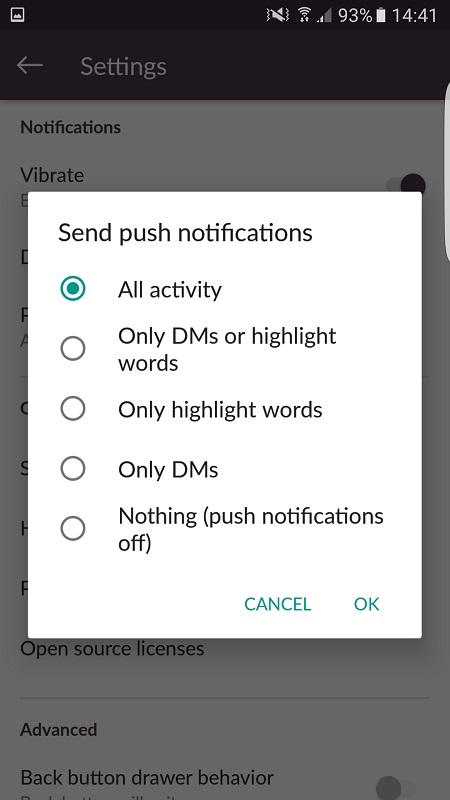Slack is a great messaging, collaborating tool. Available as web service, app on different platforms and OS. More people are moving in to Slack for easy group chats, sharing seamlessly. I have been using it for over a year now and I like Slack. Recently I downloaded the Android app on a new phone and logged in to a new group. But, I wasn’t getting any new post notification on my phone. This post is to help you to enable Slack push notifications on your Android devices.
Enable Slack Push Notifications from Settings
Enabling Slack push notifications is very easy. Tap 3 dots on the top-right corner of the Slack app. This will bring up the Settings screen. Scroll down to the Notifications section and tap on Push notifications. A pop-up settings window will offer you 5 options to choose from. Options are listed below:
- All activity
- Only DMs or highlight words
- Only highlight words
- Only DMs
- Nothing (push notifications off)
All the options are self explanatory. If you select the first option you will be getting push notification on your notification bar for anything happening in your slack channel. Don’t forget to share it in your Slack channel.