This is a short article about how to use Google Play store for Android. You can use it either on web or in your own device. This post is for the users who are new to Android and want to learn. Bear it in mind, all the apps and services are being updated over time. Sometimes, they change the UI completely. But, the basic functions should work fine.
Google Play Interface
Google Play Store which was known by Android Market in the beginning is a world of application and games, movies and musics and magazines for Android powered mobile phones, tablets, notepads, gadgets. If you have got an android handset and you don’t know how to download apps and where to find the app you want to know how to use Google Play Store, here I am to describe how to navigate inside Google Play Store.
This is the interface of current Play Store. When you click Play Store app from your home screen or from all applications this is the screen you will get (this image might vary from your location).

Here you can select which section you want to browse like apps, music, books, magazines, movies or games. Just click on the sections to get started with. If you press on Apps section you will be brought to the featured app screen.
Google Play – Apps
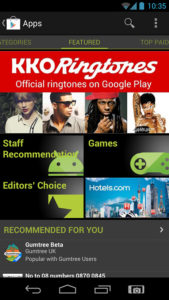
Here you can can navigate quite easily by swiping your fingers Up, Down, Left and Right. You can browse the categories if you swipe right in this screen and you will get all the categories of apps and games that they have in Google Play store. If you swipe your finger twice to the left position you will get the Top Paid section of Android app. The next is Top Free where you can navigate down to look for free software. If you want to go more on the right you will find Top New Paid / Free, Top Grossing and Top Trending Apps.
Google Play – Games
You can browse the same way in the Games section and other section. Since android is a superior platform for games there are lots of games in Google Play store and lots of them are free.
Search
If you are looking for an specific application for your need you can always use the search feature. Just click on the search button type in the name of the application you want to download and the Google Play store will give you search result based on your interest where you can browse through more apps and their feature and finally install the app.
haleem says
I need to open play store
Admin says
Hello Haleem I didn’t understand what you mean by that.