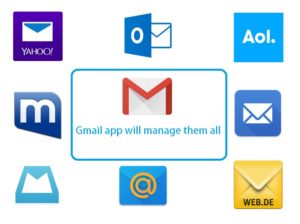Emails are important to us in our everyday life. There are plenty different email providers, i.e.: Gmail, Yahoo Mail, Outlook and more. They have their own email app for different platforms. You can use only 1 Android email app to manage all your email accounts, even if the accounts are from different companies. Saves you from installing an app from each of your email providers.
How to Disable Auto-Show Images on Gmail 4.7.2
Gmail Android app got updated to version 4.7.2 on January 10th. Google enabled images to load automatically in this update. This is a really nice feature from this update along with some enhanced performance for low memory devices.
Users don’t need to tap “Show pictures” any more, until you change the settings. This new feature of Gmail app for Android can use some extra data on your phone or tablet. If you don’t want this feature and want to disable it, follow the following easy instructions. [Read more…]
Gmail 4.7.2 APK Download – New Features and Performance
The new Gmail 4.7.2 (967015) Android app update is here with some new features. Gmail now auto-shows images inside the email messages. You need to tap to “Show pictures” any more. Google announced this feature update recently and they did it very quick. [Read more…]
Download & Install Gmail 4.7 App for Android [APK]
Google started rolling out Gmail 4.7 app for Android devices. Android users worldwide will get this update soon in their devices. Earlier update was more than a month ago to 4.6.1 from Gmail 4.6. The app today got updated to version 4.7 (941620) with fixes, improvements and new features. [Read more…]