Google Play Store 4.5.10 is out for the Android users. Google has started pushing the updated Play Store app to selected users at the moment. The earlier version Google Play Store 4.4.22 came out with Nexus 5 slightly over a month ago. Now this becomes the latest Google Play Store until the next one comes out.
Google+ user Joseph Bellone pulled the app from his phone and shared with AndroidPolice. This update is not a small incremental update. Lots of bug fixes and improvements inside. The new Google Play Store 4.5.10 shows if the app or game supports “In-App Purchases”. This added functionality enables users to check it easily for any apps or games in the Play Store.
The star rating “Rate this app” icon became larger and simpler. We’ve got the download link for the latest Google Play Store 4.5.10 for you to download, along with some screenshot. The file size is bit bigger than the earlier versions and it is now 6.63MB.
Download Google Play
UPDATE: Latest Download Google Play Store 7.3.07 APK page
Download the newest Google Play Store 4.5.10 app from this Mediafire mirror link. I’ve installed the Play Store 4.5.10 apk on my Nexus 5 and it started working instantly without any problem. This apk should work on most of the Android devices flawlessly.
Download now if you don’t want to wait for Google and get the quicker update. If you like the Play Store 4.5.10 update, don’t forget to share it with your friends on Twitter, Facebook or Google+.
[Source]
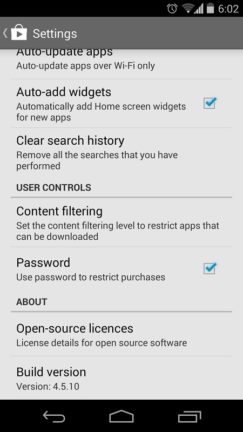
haardiansyah says
Ya
amy says
I have an Emerson tablet with android 4.1 system… what’s the best version to download that will actually work…I keep getting a force close message and the play store will not open… it will install, just won’t open… please help, the app store this tablet has sucks, and nothing is free not to mention the apps it offers are not even worth the money they are expecting me to pay…. PLEASE HELP… miss my Google play store and apps!!!!
vidi says
uninstall google play update. use google play 4.xx .
SGenisis says
Hey I used this link and I installed it but it won’t open up when I press the app please help me
Saddam Hossain says
Have you tried uninstalling the app and reinstall it?
SGenisis says
My device is a Samsung Galaxy s3
William Ly says
Hey. It only shows white screen and the search icon and “Play Store” on top. But nothing happens. Can’t press anything.
Saddam Hossain says
You should install the latest version. Hope it will work.