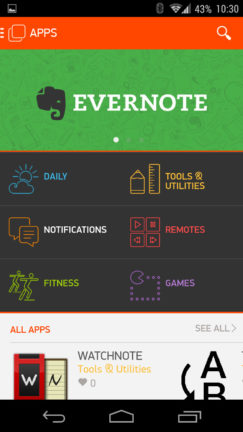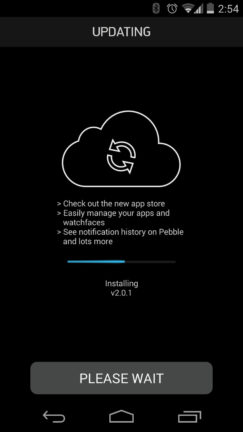Pebble app store now available for all Pebble owners. Pebble released the app store for their smartwatch along with a new firmware update and the Pebble Android app in the Play Store. They made a lot of changes and brought it up to a next level. The Pebble watch firmware updated to version 2.0.1.
The Pebble smart-watch can hold up to 8 apps at the same time. The Android app allows you to download, install & manage apps, watchfaces or games in your watch. Plenty of contents available in the Pebble app store now. All you need to do is browse Pebble app store from the Pebble app in your smartphone. And, download as you like from a variety of choices.
A lot of possibility now open for this smartwatch, after the update of SDK 2.0. In fact, it became smarter. You can view your location information and check-in using FourSquare in your wrist. You can get some tools & utilities and fitness app as well.
If you haven’t updated your firmware yet, download or update your Pebble app from the Play Store (link). Connect your smartphone with your watch. It will update the firmware in Pebble watch. Note: Some of the old watchfaces or games might not work with the new update.
Your Android smartphone should run on Android 4.0 or up. Older versions doesn’t support this app. The Pebble app store is bit laggy. Takes time to load the app list or even to go back to previous page. We hope the next update will fix these and more improvement. Overall its a nice, important & useful update from Pebble.