Samsung Galaxy Tab Pro 12.2 (SM-T900) released with Android 4.4.2 KitKat and Samsung didn’t update the firmware yet to a newer Android version. You need root and custom recovery to flash any custom ROM. In this post I’m going to explain easy step to flash an unofficial CM 12.0 ROM on your Tab Pro 12.2 through custom recovery. I’m using this about a month and happy with it. It is fast and stable while giving you better battery performance and using less system storage.
Requirements
* Rooted Galaxy Tab Pro 12.2 SM-T900 (if you haven’t done this yet, check the post on how to Root Galaxy Tab Pro 12.2)
* Custom recovery – TWRP recommended
* Download unofficial CM-12.0 (Android 5.0.2) flashable zip file (Link)
* Download GApps (Link)
* A full backup of your device in your PC or Nandroid backup (in case anything go wrong, you can revert back)
Note: Do following at your own risk. Doing anything wrong might brick your device.
Install / flash Lollipop ROM on SM-T900
Step 1: Place 2 downloaded zip files in your tablet’s microSD or internal storage.
Step 2: Reboot into recovery
Step 3: Wipe Data + Cache + Dalvik Cache (and System, if you want to start entirely fresh)
Step 4: Install / flash the zip files starting with ROM first and followed by GApps
Step 5: Reboot system
The first boot will take some time, nice break to make a cup of coffee.
How about ROOT permission?
On CyanogenMod 12.0+ the root permission integrated into Developer options. Enable Developer options and turn on Root access either for Apps, ADB or both. By default it is disabled. Remember if you turn off Developer options the settings will be disabled, and you need to turn it on again. Alternatively, if you prefer to use SuperSu, disable root access from the settings and download SuperSu app from Play Store.
Now, you have a custom Android 5.0.2 Lollipop ROM on your tablet. Performing fast and stable while using less system storage.
N.B.: There is no Android 5.1.1 ROM available to flash at the time of writing this post for Tab Pro 12.2 (SM-T900).
[Source]
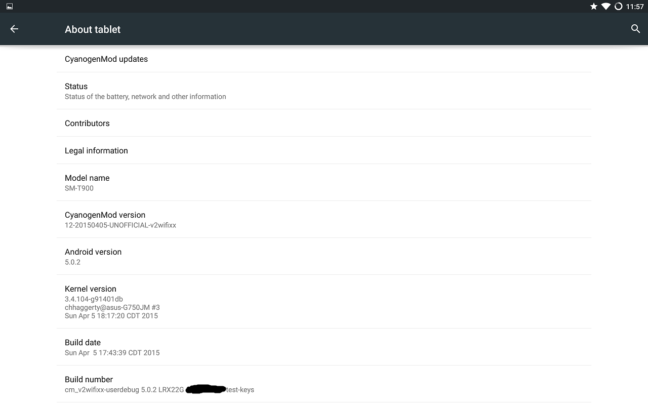
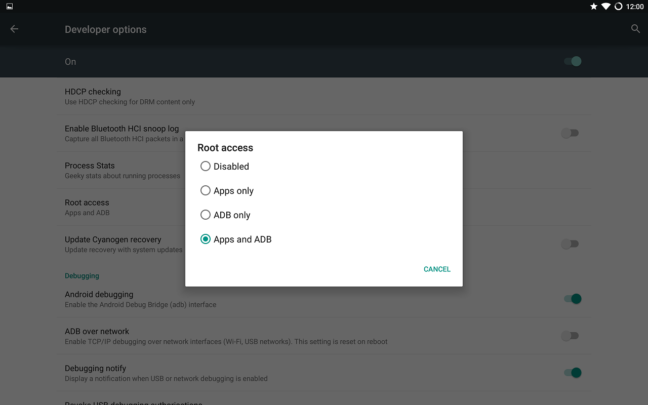
Anthony says
It didn’t work for me it gave me an error message about signature not verified can you help me with this?
Saddam Hossain says
Hi Anthony, try to download again and flash. It may be the files were not downloaded properly. I’m assuming your tablet is already rooted with TWRP recovery installed.