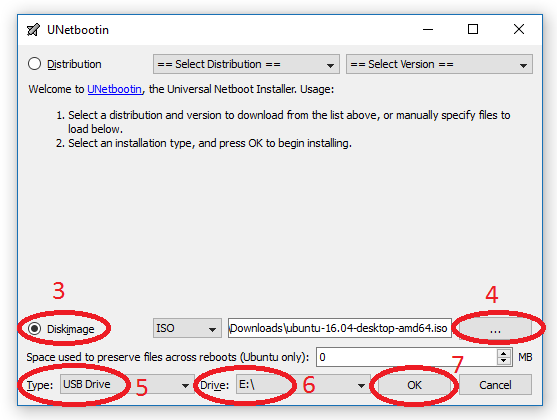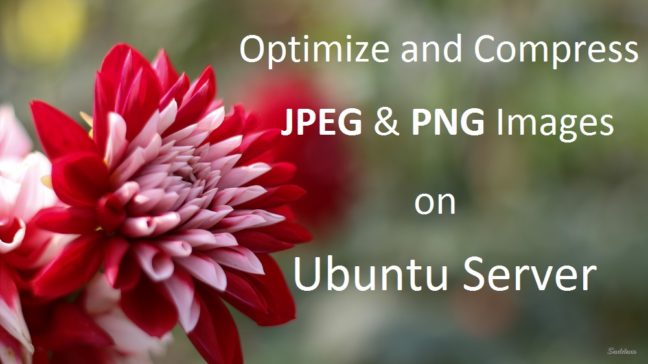There are few necessary steps to take on a new Ubuntu 16.04 server to cover the basics and secure your server. This tutorial will take you through the Ubuntu 16.04 server setup process and will give you a solid start.
How to create Ubuntu 16.04 LTS Live Bootable USB?
To create an Ubuntu 16.04 LTS live bootable USB you need a minimum 4GB USB flash drive, Ubuntu 16.04 iso and UNetbootin software. Using a live USB installation you can try out a lot of different Linux distribution on any PC or laptop that support boot from USB. This is the most easiest way to test drive any new or existing Linux version without requiring to burning a CD/DVD.
Ubuntu 16.04 LTS (Long Term Support) just been released recently with some new features and optimizations. This is the latest version of Ubuntu which will have support for longer time. The earlier version Ubuntu 15.04 does not have long support time. This article will help you to easily create a live bootable Ubuntu 16.04 on a USB flash drive. All the steps are described and required link is provided.
Requirements
- USB Flash drive (minimum size 4GB)
- Ubuntu 16.04 iso either 32-bit or 64-bit depending on your system from their website (I have used a 64-bit image for this tutorial)
- Get UNetbootin
Process
For easier to understanding I have included a screenshot for step number 3-7 below.
- Connect the flash drive to your computer and do a quick format using FAT32
- Start UNetbootin
- Select Diskimage
- Select your downloaded ubuntu-16.04-desktop-amd64.iso by clicking on the 3 little dots
- Type should be USB Drive, make sure it is not showing Hard Disk
- Select the drive letter that your USB drive is, in my case it is E:\
- Press OK once have completed all the steps above, it will take some time to extract and copy the iso file into your flash drive
When finished it will let you know. And, now you have a bootable USB flash drive with Ubuntu 16.04 LTS. To test it, just turn off your computer and select to boot from your USB drive rather than hard disk from BIOS or boot options.
If this article helped you please share it with your social network. Thanks very much for reading.
BQ Aquaris M10 is the First Ubuntu Tablet
Tablet with Android, iOS, Windows, Firefox OS and? Ubuntu. Yes, a new 10.1″ tablet is up for pre-order running Ubuntu 15.04 under the hood named BQ Aquaris M10 Ubuntu Edition. This is the first tablet that Ubuntu releasing for consumers, available for pre-order now for shipping after second half of April. Priced €299.90 for the Full HD and €259.90 for the HD version. The HD model of Aquaris M10 has a bit lower specs as well compared to the FHD model. BQ store offering a free screen protector and a cover with every pre-order.
Optimize Compress JPEG, PNG Images on Ubuntu Server [How-To]
Optimize images is one of the Google PageSpeed rule. JPEG and PNG files are most commonly used image format around the web. Compressed JPEG or PNG files has lower size than the original without loosing quality and helps speeding up your site. There are plenty different way to optimize and compress JPEG and PNG files for web. Some of the CMS has plugin to do the job. But, plugins takes time to compress all your files and slows down your site if you are using more plugins. There is an easy way to do this if you are using a Linux VPS or dedicated server and have a lot of images to optimize and compress. Follow the tutorial to know now and bookmark for future reference.
How to completely remove Nginx and re-activate Apache2?
I was having some problem with one of my VPS recently running Ubuntu 14.04 to host BitcoinDark block chain explorer. Every time server restarts it starts using Nginx server instead of the Apache2. When I wanted to uninstall it using sudo apt-get remove nginx nothing happened as the terminal is replying that this package is not installed. However, I’m able to stop the service and restart Apache2. Once it restarts it goes back again. Today I started looking into it and found that somehow I’ve got nginx-core package installed, that is the reason earlier nginx removing command didn’t work. In this article I will explain the steps I have taken to completely remove Nginx from my system and re-activate Apache2 server on Ubuntu 14.04 server. This is a little note to myself as well, if I mess it up again in the future. [Read more…]