Google Play Store got updated again from 4.1.10 to 4.2.3 version. There are few changes on this version and updates. Google updated the web Play Store with card style UI 2 days ago. That was a major update for the Google Play Store web. Artem Russakovskii from Android Police found this updated Google Play Store 4.2.3 from the system dump of a Nexus 4 running Android 4.3 Jelly Bean.
Google already updated the Play Store and put it in Android 4.3 and rest of the users didn’t get it yet as official update. I installed it on my Galaxy Nexus and PiPO M9 3G tablet and both of the devices are working well, without any problem.
Google Play Store 4.2.3 – What’s New?
Everything is the same what you used to get from the 4.1.10 version. But, in this version Google implemented some code to restrict some devices to access Play Store. The devices who didn’t get any license.
Google Play Store 4.2.3 Download & Install
Get the latest Play Store apk from below links. Its easy it install and installs automatically. You don’t need to update it manually. Just download the apk and click on it. Enjoy the new Play Store on Android.
Download (old version)
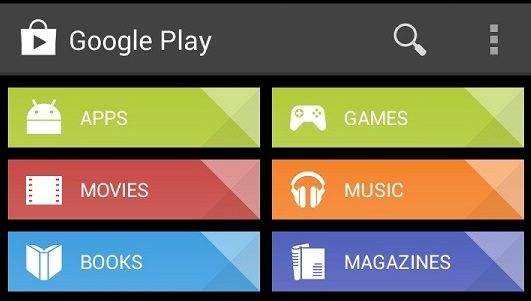
sunil says
Nice software
akhilesh sharma says
Very nice
Rahmath says
I want to update a google store
Admin says
Download the latest Google Play store from here Play Store Download and install it on your device. You will have the updated Google Play Store.
Lewis says
Thank you
mounia berrada says
Which download version works best(meaning actually opens) for a kindle fire HD? Thanks.
Saddam Hossain says
Google Play Store doesn’t come with Kindle Fire HD, you need to do it manually. Then use the latest version of Play Store app.
Christine Uwamahoro says
The play store and Google play services are not working!
When I downloard,the answer is ”unfortunately play store has stopped”!
WhatsApp also refused to be installed but it was
Well working before!
My phone is Samsung Galaxy Note 3.
Please, help me!
Thx
Saddam Hossain says
Hello Christine, you need to update to the latest version. This version is now outdated. If your phone is rooted, try “Fix permissions” using your custom Recovery.
Nirupama says
Hi.
My dad accidently deleted the play store from his mi4i. Will the link u mentioned work?
Thanks!
Saddam Hossain says
Hi Nirupama, Play Store Download page has the link for latest Play Store. Hope this helps your dad’s device.