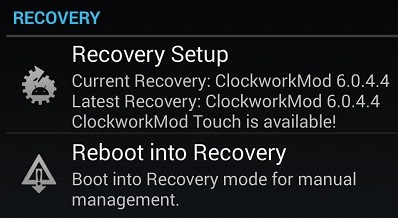Another quick Android update came from Google. This time it is Android 4.4.2 for Nexus 5, a small and 1 step incremental update. Significantly increases improvements of your camera. Just a week ago Google released Android 4.4.1 with camera update. Now, here’s another KitKat update featuring camera. The build number is KOT49H and comes with the latest Google Play Store app 5.5.12 installed. And, the update is marked only 54 MB of size. [Read more…]
Unlock Moto G for £2 – The Cheapest Unlock Code Online
Moto G owners now can unlock Moro G phones if they are locked to any network. If you didn’t buy an SIM Free Unlocked Moto G this is for you. Fear not, you don’t need to spend plenty of money to get the SIM unlocked. You can get an unlock code for only £2.04 (£1.99 now) from eBay UK. And this is the cheapest unlock solution for your Moto G. The seller has 99.9% positive feedbacks from a total of nearly 29,000 feedbacks. [Read more…]
Root Moto G Using Superboot by Paul OBrien
Motorola Moto G now can be rooted. Paul O’Brien has uploaded files and instructions on MoDaCo to root Moto G. This is a fantastic phone for the money and the specs. Recently released Moto G didn’t have any way to root before. This is the first rooting created for this device. [Read more…]
Flash Nexus 5 Camera Mod v1.3 – Get The Best out of Your Nexus 5
If you are a Google Nexus 5 user and like the camera, with a small mod you can make your camera even better. Nexus 5 Camera Mod v1.3 by Jinshu Sur has a nice gift to make you smile. This mod brings the improvements of Video Bitrate, Audio Channel Hack, Max Image Quality on your beloved Nexus 5.
Almost everyone with a smartphone wants to take nice decent quality picture or record quality video. Nexus 5 is a nice device and has a great 8MP camera. How about you could take nicer picture than you are taking now? Would you record brighter and sharper 1080p video? What do you think about having nice quality audio with your recorded video? XDA-Developers user has made it all for you. You need to have root on your Nexus 5 and ClockworkMod Recovery or TWRP Recovery installed.
Features of Nexus 5 Camera Mod?
This jolly Nexus 5 mod brings you a lot of features or upscaled parameters. There are few different version of this camera mod, version 1.3 is the latest. Some of the main features of this app is listed below?
- Video recording – 22Mb/s @ 1080p & 18Mb/s @ 720p
- 100% JPEG quality
- Warmer color tune
- Audio Bitrate set to highest value
- Fixed “Low Memory” error.
This is the first Nexus 5 mod for camera and becoming more popular. This mod is coming built-in with some custom ROMs now.
How to do it?
Visit Jinshu Sur’s thread for more info and download the Nexus 5 camera mod. You need to flash the zip file through a custom recovery. Taking a Nandroid backup of everything before flashing is advisable. I’m not responsible if anything happens to your device, nor the developer / modder. Once your phone restarts you will get the new enhanced camera is working.
You will get a list of handful versions of the camera app including the stock camera of Nexus 5. Version 1.3 has 3 different versions. V1.3, V1.3 Without Noise Distortion, V1.3 Without Noise Cancellation.
Install ClockworkMod Recovery on Nexus 5 – Easiest Way [Root]
Clockworkmod Recovery know as CWM Recovery is a must have recovery for every supported Android device. You can install the official Clockworkmod Recovery 6.0.4.4 on your Google Nexus 5 smartphone easily. Only thing you need to have in your device is ROOT and unlocked bootloader. You already know why you need this and what CWM recovery does. I’m not responsible if anything happens to your device.
- « Previous Page
- 1
- …
- 8
- 9
- 10
- 11
- 12
- 13
- Next Page »