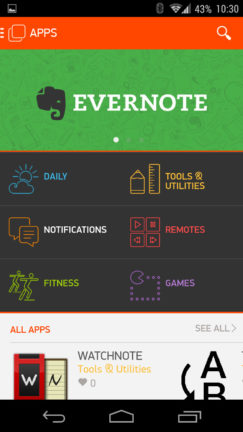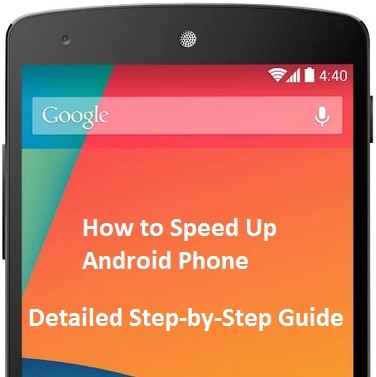It is easy to enable Developer options and USB debugging on Android phone or tablet. It can be done within a minute. In this post I’m going to explain step by step guided process how you can do it. If you are an Android developer or looking forward to root your phone and use some ADB (Android Debugging Bridge) commands, you need to have USB debugging enabled in your phone or tablet. The Developer options has plenty useful tools and services that you can use. Even, you need them if you want to apply some mods on your phone. [Read more…]
Pebble App Store Now Live and New Watch Firmware
Pebble app store now available for all Pebble owners. Pebble released the app store for their smartwatch along with a new firmware update and the Pebble Android app in the Play Store. They made a lot of changes and brought it up to a next level. The Pebble watch firmware updated to version 2.0.1.
How to Speed Up Android Phone – In Few Steps
Is your Android phone running slow? How to speed up Android phone? There are few ways that you can speed up your phone. Android phones or tablets after been running for a while becomes bit slow and laggy. It builds cache files inside your phone over time and it can be a lot in the system memory. It runs with lot of background apps and services.
[Tools] Install App Cache Cleaner – Speed Up Your Android
Apps on your Android build a lot of cache files in your device. The device becomes slow. Cleaning cache files brings you back some memory, speed increases. App Cache Cleaner is a nice tool to have on all Android phones and tablets. You don’t need to have ROOT permissions to use this app. With a single click you can delete all your cache files and increase memory and storage. [Read more…]
[Read more…]