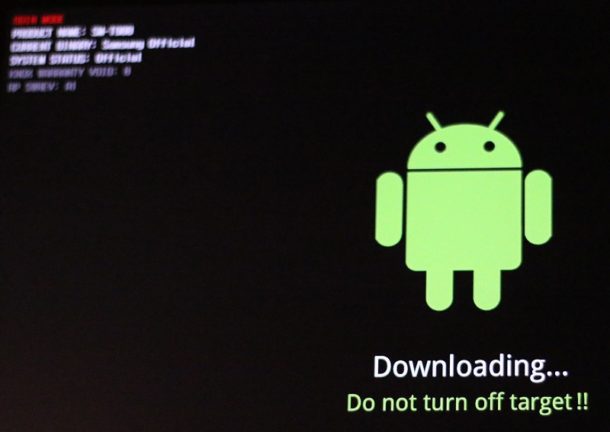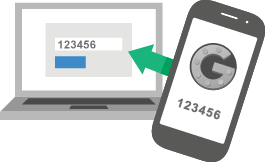WhatsApp v2.12.45 released in Play Store for Android devices. This time they included a great option, ability to backup and restore chats from Google Drive. Previously users had only option to take a local backup inside your device. I lost messages sometimes while switching devices. This solves all the backup and restore problems. [Read more…]
How to Exit from Odin Mode on Samsung Galaxy Tab S
Odin mode is important to flash or reinstall a firmware on Samsung devices. You can resolve any OS related issue on your phone or tablet. Entering into Odin mode easy by pressing the Volume key + Home + Power button combo. Then you can flash a relevant firmware for your device. Upon successful completion the device will restart.
[How-to] Make Samsung Galaxy Tab PRO 12.2 Fast
Samsung Galaxy Tab PRO 12.2 (SM-T900) is a great tablet in the market. It comes with a 1.9 GHz quad + 1.3 Ghz quad-core processor and 3 GB RAM. This tablet should be running a bit more faster than it does with the specs it comes with. However, with a small trick without voiding your warranty you can make it faster. You even don’t need to root your tablet to that. [Read more…]
How-to Enable / Disable Showing Image Thumbnails in Windows 7
We all know about thumbnails of images. They are thumb size preview of a picture. Basically, images or pictures are files and all file has their own icons. In most of the computers image thumbnails are displayed automatically instead of icons. Users don’t have to face any difficulties.
Sometimes for some settings change by mistake you can lose thumbnail preview of your images. Instead, they might show similar looking image icons. Disabling the thumbnail preview gives you some sort of security over the prying eyes. [Read more…]
Backup Google Authenticator App Data to Keep Your Two Factor Authentication Secret Key Safe
Two Factor Authentication (2FA) is very important to protect you against password hacks. By enabling this you can secure your various online accounts and services. Google Authenticator is one of the best and most used 2FA app out there. It connects to a new account with a secret key provided by scanning barcode or typing it.
- « Previous Page
- 1
- …
- 5
- 6
- 7
- 8
- 9
- …
- 13
- Next Page »