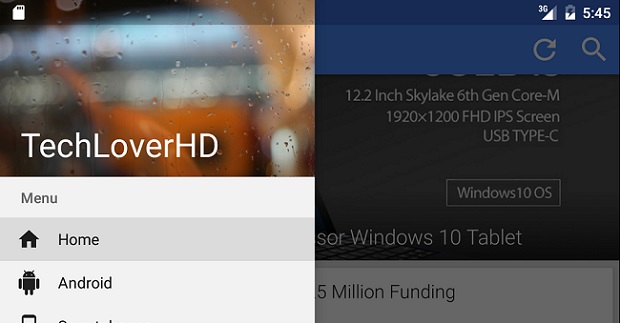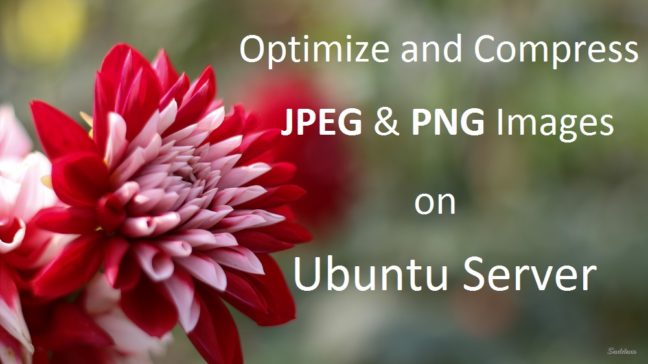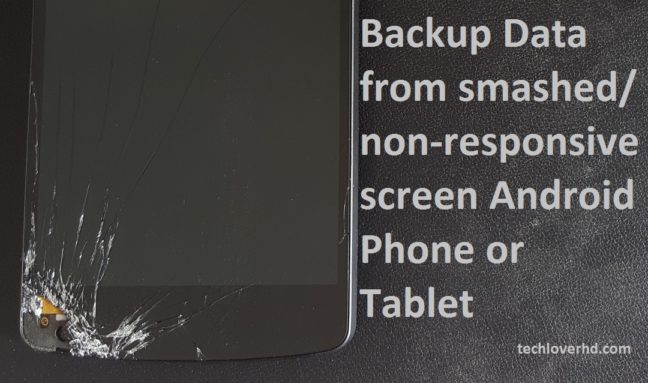TechLoverHD official Android app been published in Google Play Store earlier today. The app will now offer Android users to read, comment, share and make favorite of any article published on the site with a familiar native interface. Material design color and icons been used to keep the design really flat, also material animations are there too. Designed for phones and tablets using portrait or landscape mode, sizes and should support thousands of different models out there.
Optimize Compress JPEG, PNG Images on Ubuntu Server [How-To]
Optimize images is one of the Google PageSpeed rule. JPEG and PNG files are most commonly used image format around the web. Compressed JPEG or PNG files has lower size than the original without loosing quality and helps speeding up your site. There are plenty different way to optimize and compress JPEG and PNG files for web. Some of the CMS has plugin to do the job. But, plugins takes time to compress all your files and slows down your site if you are using more plugins. There is an easy way to do this if you are using a Linux VPS or dedicated server and have a lot of images to optimize and compress. Follow the tutorial to know now and bookmark for future reference.
Samsung UK Started Android 6.0 Beta Testing Program for Galaxy S6 and S6 Edge
Samsung launched their Galaxy S6 and Galaxy S6 Edge on 14th April 2015. The phones were launched with Android 5.0.2 Lollipop. Now, Android has updated and Google unveiled Android 6.0 Marshmallow with Nexus 5X and Nexus 6P, later on they released the AOSP source code. There are now few Android phones running on Android 6.0. Some of the phones are in line to get the update soon. Samsung already started in Korea and now in UK the beta testing earlier of Android 6.0 on Galaxy S6 and Galaxy S6 Edge and are in line for the public release in January 2016. How to join Android 6.0 beta testing on Galaxy S6 & S6 Edge? If you are interested to join the beta testing and test the update before it releases next year, just follow this post.
Enable Unknown Sources on Android Devices [How-to]
Installing apps from “Unknown Sources” disabled by default on Android devices. As, this has security risks. But, there are plenty of good, well-known developers making apps for Android and they don’t publish their apps on Play Store. You can download them from web and install them in your device. For this, you need to enable this option before you start to install the app in your device if you didn’t get the app through Google Play Store. It is very easy to enable “Unknown Sources” on Android, this how-to tutorial contains images and video showing how to do it. [Read more…]
How to Backup data from smashed or non-responsive touch screen Android phone or tablet?
Recently my Nexus 5 broke down again. I was holding a coffee cup on my 1 hand and trying to take out my phone with the other. The phone fell from my hand to the floor and broke the screen instantly. And, my Nexus 5 became unusable with non-responsive touch screen. It registering touches by itself and doing abnormal things inside the phone. The phone is insured, but I got scared about my data (mostly pictures, videos and WhatsApp media images) which I didn’t have any backup. This article is just to tell you how did I fully backed up data from smashed or non-responsive touch screen Android phone, Nexus 5?
- « Previous Page
- 1
- 2
- 3
- 4
- …
- 15
- Next Page »