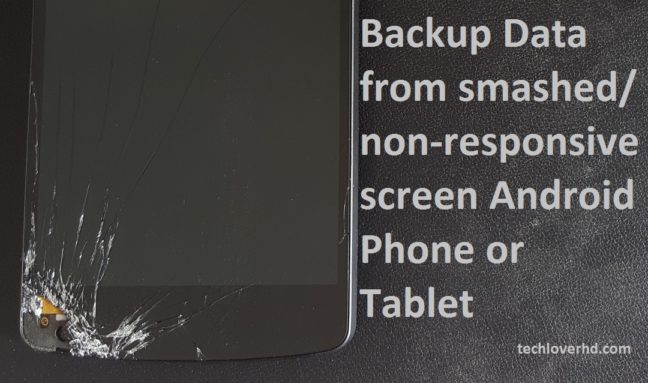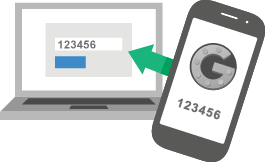Recently my Nexus 5 broke down again. I was holding a coffee cup on my 1 hand and trying to take out my phone with the other. The phone fell from my hand to the floor and broke the screen instantly. And, my Nexus 5 became unusable with non-responsive touch screen. It registering touches by itself and doing abnormal things inside the phone. The phone is insured, but I got scared about my data (mostly pictures, videos and WhatsApp media images) which I didn’t have any backup. This article is just to tell you how did I fully backed up data from smashed or non-responsive touch screen Android phone, Nexus 5?
Download Pictures from Instagram on Android and PC
Instagram is a very popular picture sharing site. You can like the pictures and comment on them but the official client does not allow downloading them. There are few ways to download pictures from Instagram using third-party websites, services and apps.
In this article I’m writing on how to download Instagram pictures on Android devices and PC. This guide is good for your account backup too. [Read more…]
[APK Download] WhatsApp v2.12.45 How to Backup Chats to Google Drive
WhatsApp v2.12.45 released in Play Store for Android devices. This time they included a great option, ability to backup and restore chats from Google Drive. Previously users had only option to take a local backup inside your device. I lost messages sometimes while switching devices. This solves all the backup and restore problems. [Read more…]
Titanium Backup 6.2 Supports Android 5.0 Lollipop [Root]
Titanium Backup is a great and extremely useful app for ROOT users. It has plenty of different options for backup and restore your apps or data. Since the release of Android 5.0 Lollipop the app wasn’t working. The devs released some test builds and was working. With the update to Titanium Backup 6.2, the app now easily runs on Android 5.0.
Backup Google Authenticator App Data to Keep Your Two Factor Authentication Secret Key Safe
Two Factor Authentication (2FA) is very important to protect you against password hacks. By enabling this you can secure your various online accounts and services. Google Authenticator is one of the best and most used 2FA app out there. It connects to a new account with a secret key provided by scanning barcode or typing it.