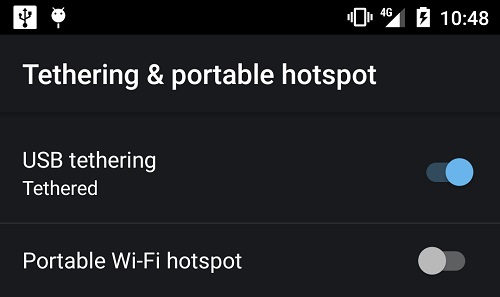Samsung Galaxy Tab Pro 12.2 (SM-T900) released with Android 4.4.2 KitKat and Samsung didn’t update the firmware yet to a newer Android version. You need root and custom recovery to flash any custom ROM. In this post I’m going to explain easy step to flash an unofficial CM 12.0 ROM on your Tab Pro 12.2 through custom recovery. I’m using this about a month and happy with it. It is fast and stable while giving you better battery performance and using less system storage.
How to Enable Developer Options and USB Debugging on Android
It is easy to enable Developer options and USB debugging on Android phone or tablet. It can be done within a minute. In this post I’m going to explain step by step guided process how you can do it. If you are an Android developer or looking forward to root your phone and use some ADB (Android Debugging Bridge) commands, you need to have USB debugging enabled in your phone or tablet. The Developer options has plenty useful tools and services that you can use. Even, you need them if you want to apply some mods on your phone. [Read more…]
How to Root Galaxy Tab Pro 12.2 SM-T900 Running Android 4.4.2
Galaxy Tab Pro 12.2 is an amazing big screen tablet from Samsung. Along with a large 2560×1600 resolution display it is stuffed with 3 GB RAM, 8-core processor, 32 GB internal storage along with a microSD slot. The tablet is fast and responsive but comes with a lot of bloat-ware. You can not remove them or uninstall them if your tablet is not rooted. I am using this tablet from last year with stock Android 4.4.2 (KitKat) that was shipped with the tab. I felt the device is not using all the resources and not delivering enough performance as it is capable of. I even wrote a small post on How-to make Samsung Galaxy Tab PRO 12.2 Fast. On top of that Samsung hasn’t updated the firmware to Lollipop yet and Android M preview version is knocking at the door. Using a custom or AOSP ROM provides better performance in most of the case and lets you upgrade your firmware to the latest version. Hence, I decided to root my Galaxy Tab Pro 12.2 and use a custom Android 5.0.2 (Lollipop) ROM. I did it successfully without any problem, I’m sharing my experience on how I did it. [Read more…]
How to Share Internet from Android Phone via USB?
Recently my broadband stopped working and I needed to get internet in my desktop to continue. I have unlimited 4G internet plan in my phone with tether (internet sharing) enabled. Android supports WiFi Hotspot functionality and can share internet via WiFi, even there are plenty of apps in Play Store. I have a strange problem with my PC’s motherboard that it doesn’t work well with any kind of USB WiFi dongles. Only way to get internet in my PC was, using a cable.
How to completely remove Nginx and re-activate Apache2?
I was having some problem with one of my VPS recently running Ubuntu 14.04 to host BitcoinDark block chain explorer. Every time server restarts it starts using Nginx server instead of the Apache2. When I wanted to uninstall it using sudo apt-get remove nginx nothing happened as the terminal is replying that this package is not installed. However, I’m able to stop the service and restart Apache2. Once it restarts it goes back again. Today I started looking into it and found that somehow I’ve got nginx-core package installed, that is the reason earlier nginx removing command didn’t work. In this article I will explain the steps I have taken to completely remove Nginx from my system and re-activate Apache2 server on Ubuntu 14.04 server. This is a little note to myself as well, if I mess it up again in the future. [Read more…]
- « Previous Page
- 1
- …
- 3
- 4
- 5
- 6
- 7
- …
- 13
- Next Page »