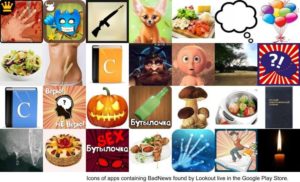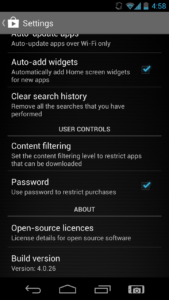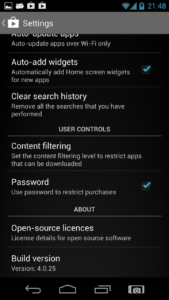Nexus 10 – The Best 10 Inch Tablet From Google made by Samsung. Nexus is all about Google and their line-up for developer version of devices. We talked about Nexus 5 confirmed by LG few days back, another Nexus device yet to be released around October or November this year. And if there is any new update Nexus phones and tablets are the first to get this. Nexus devices are great to stay updated with Android all the time. But the only thing is you can’t add any memory card with it. No microSD slot.
Google Removed 32 Apps From Play Store Over Malware Concerns
Lookout mobile security for Android found 32 malware in Google Play Store yesterday. The malwares were targeted for Russian users and written in Russian language. These apps contains a fake ad network and asked users to install free apps which is basically malware. Lookout is calling it “BadNews” which was installed on Android devices over 2,000,000 times. The number of Virus and Malware is increasing on Android platform. Google removed 32 apps from Play store already.
Mobile advertising is a profitable platform for the Developers to earn money from. They can provide the app for free and getting back the cost from the ads.
[Android] Download and install Play Store 4.0.26
A week back we talked about Google updated their Play Store to version 4.0.25 with Card UI and some modifications. Well, that news is old now. Now, there is a new incremental one step update to Play Store 4.0.26. Google is pushing this update now to different devices now.
The UI is still the same but looks like Google have done bug fixes. This update will be pushed to devices from Google servers automatically but if you don’t want to wait you can download it from here. [Read more…]
Google Play Store 4.0.25 Android
Google play store got leaked version 4.0.25. This is a really nice update from Google. The play store is now more responsive and fast. Google redesigned the whole user interface (UI) and now Google using Holo style for the re-designed interface.
How to check which version of play store you are using? Head to the play store, click on menu button or options icon, select settings and at the bottom of the settings menu find your play store version.
Remember my previous post about how to use Google play store? That tutorial is not going to work properly as Google just updated and re-designed the whole thing. This post is going to give you an overview of Google Play Store 4.0.25 with some pictures. [Read more…]
How to use Google Play Store for Andoird
This is a short article about how to use Google Play store for Android. You can use it either on web or in your own device. This post is for the users who are new to Android and want to learn. Bear it in mind, all the apps and services are being updated over time. Sometimes, they change the UI completely. But, the basic functions should work fine.
Google Play Interface
Google Play Store which was known by Android Market in the beginning is a world of application and games, movies and musics and magazines for Android powered mobile phones, tablets, notepads, gadgets. If you have got an android handset and you don’t know how to download apps and where to find the app you want to know how to use Google Play Store, here I am to describe how to navigate inside Google Play Store. [Read more…]
- « Previous Page
- 1
- …
- 3
- 4
- 5