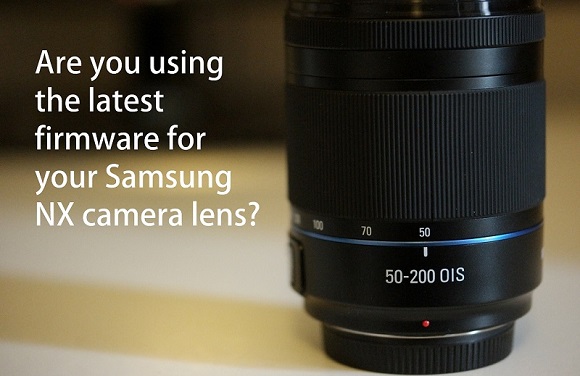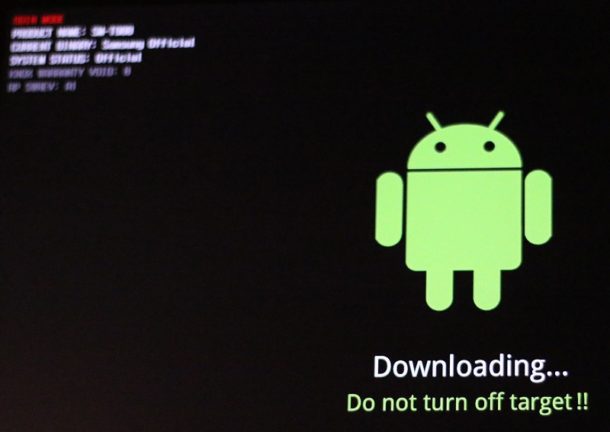If you got your Samsung Galaxy S6 / S6 Edge from a network carrier, you also got extra apps from the network which are called bloatware. Also a network locked device gets any firmware update slower than Samsung original firmwares. Also for new features like Apps Edge you need to wait longer if you are not running Samsung original firmware. To run the original firmware and get OTA faster you need to debrand Galaxy S6 / S6 Edge. This requires flashing your phone via Odin. You shouldn’t proceed if you don’t have any sort of experience on using Odin.
How to Root Galaxy Tab Pro 12.2 SM-T900 Running Android 4.4.2
Galaxy Tab Pro 12.2 is an amazing big screen tablet from Samsung. Along with a large 2560×1600 resolution display it is stuffed with 3 GB RAM, 8-core processor, 32 GB internal storage along with a microSD slot. The tablet is fast and responsive but comes with a lot of bloat-ware. You can not remove them or uninstall them if your tablet is not rooted. I am using this tablet from last year with stock Android 4.4.2 (KitKat) that was shipped with the tab. I felt the device is not using all the resources and not delivering enough performance as it is capable of. I even wrote a small post on How-to make Samsung Galaxy Tab PRO 12.2 Fast. On top of that Samsung hasn’t updated the firmware to Lollipop yet and Android M preview version is knocking at the door. Using a custom or AOSP ROM provides better performance in most of the case and lets you upgrade your firmware to the latest version. Hence, I decided to root my Galaxy Tab Pro 12.2 and use a custom Android 5.0.2 (Lollipop) ROM. I did it successfully without any problem, I’m sharing my experience on how I did it. [Read more…]
Samsung NX Lens Firmware Update – How-to Video
If you are using a Samsung NX series camera and using an NX mount lens, you can update your firmware to a newest version for better stability and various improvements. Samsung releases these firmware updates in their websites.
How to Exit from Odin Mode on Samsung Galaxy Tab S
Odin mode is important to flash or reinstall a firmware on Samsung devices. You can resolve any OS related issue on your phone or tablet. Entering into Odin mode easy by pressing the Volume key + Home + Power button combo. Then you can flash a relevant firmware for your device. Upon successful completion the device will restart.
Samsung NX1 Getting a Big Firmware Update
Samsung soon releasing a firmware update for the NX1 camera. This is going to be a huge update for the camera and this will be the second update from Samsung. The update supposed to bring the firmware version to 1.2. Previous update was v1.10. The firmware update will release in “mid-January” and no other date set.